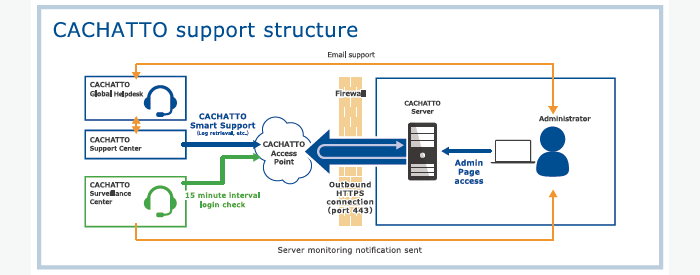CACHATTO management
Tailoring to system administrators' needs for easy management and continuous reliabililty
Customisable & managable
Ensure business continuity through security and controlled access
We give you the tools you need to manage your business processes and secure data access at all times.
Customise settings and access configuration for individual users or specific groups. The CACHATTO Administrator page helps you be organised by giving you full control over a number of access-restricted settings, system connections, account management, etc. available for administrators and users.
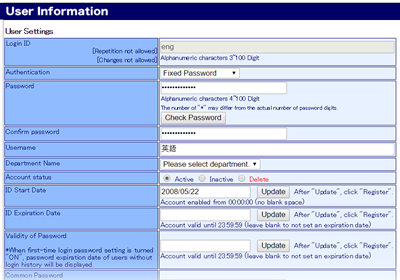
Ensure a continuously smooth and manageable system with server and system connection setting capabilities.
Management can be done solely from the corporate network through the Administrator page. Administrators can set and enable various CACHATTO functions and features, including but not limited to email and portals, MDM, and proxy server and security policy settings.
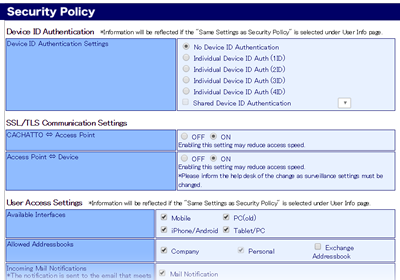
Customise and create a system that best fits your organisation. The Administrator page offers backup and recovery capabilities, as well as software updates and rollback.
Monitor system activity through various log reports; the CACHATTO Administrator page log reports make it easy to examine potential security risks, track and analyze administrator and user activity, and much more.