United Arrows Ltd.
A trend-setter in the apparel world setting new trends in smartphone use a new way to work through BYOD (Bring Your Own Device)
Mr. Hiroaki Sato
- Business Support Division
- Information Systems Department
- Systems Support Team Manager

UNITED ARROWS LTD. is a Japanese specialty store purchasing brand apparel and accessories both domestically and internationally. The company, which also creates its own original designs, is a trend leader Japan's fashion industry, with 14 house brands and 185 locations. UNITED ARROWS LTD. is also setting trends in its advanced approach to sales activities.
In October 2010, UNITED ARROWS LTD. rolled out its 'Real-Time Inventory Search' iPhone application for use in its stores. The new app allowed store employees to respond immediately to customer questions. In November 2011, the company released “UA Style Share,” a style simulator app for the iPhone that lets users mix and match 5,000 items across seven brands offered through the UNITED ARROWS LTD. online store. The app was a hit with users who enjoyed creating their own coordinates, which they could immediately purchase online.
It should come as no surprise that a company dedicated to 'creating value as a new leader in Japanese life culture' would embrace newly emerging smart devices as a tool for business.

'In late 2009, we started to upgrade our email system. At that time, employees had to make a special request in order to access mail on their mobile devices. It was a lot of trouble for both the user and our systems department. More than a few people would come back to the office just to check whether they received any messages while they were out,' says UNITED ARROWS LTD. head of information systems, Mr. Hiroaki Sato.
'What we need is a new approach to work.'
To improve the situation, Mr. Sato made the decision to incorporate mobile devices into the company's email system. Plans for the new initiative assumed that staff would use their personal mobile and smart devices. This scheme is what we now know as BYOD (Bring Your Own Device). In 2009, however, no one had ever heard of the phrase. UNITED ARROWS LTD. was literally practicing their corporate motto, to create value as a new leader in Japanese life culture. And the companyʼs information systems department used this project as an opportunity to demonstrate their commitment to this mission.
The benefits of BYOD
For companies/information systems departments- Lower costs (device costs, communications fees)
- Reduction in time required to work on devices (no need to deal with device damage, malfunctions, loss, upgrades, etc.)
- No need to carry both a personal and a work device
- A choice among most-favored devices (no need to continue to use older-generation devices assigned by the company)
Mr. Sato discussed his companyʼs approach to security in the mobile environment.
'Right now, we are using three different types of remote access environments (Table 1). We created group categories based on work style and the nature of the work involved. Some managers actually cut across more than one group. But, we created these categories to allow for the best combination of security and usability for our employees in their situations.
The decision was made to use the CACHATTO specification to designate data as 'read only' for Employees in Group 1 to minimize the risk of information leakage when these employees used private devices for work. MDM (remote lock, remote wipe) is commonly associated with security for smartphones; however, there were still concerns about letting employees use private devices for work in emergency situations, even with MDM. Using the CACHATTO capability to prevent data from being stored on local mobile devices meant that UNITED ARROWS LTD. did not need to rely on MDM. As a matter of fact, the company may never have been able to adopt a BYOD system without CACHATTO.
Group 2 employees used their home PCs as their BYOD devices. Using a virtual remote desktop meant that data would not have to be stored on personal machines. UNITED ARROWS LTD. designated this framework for use by managers̶a comparatively small group.
Group 3 were employees who used devices (iPads) supplied by the company. In this case, the company was able to use a security solution based on a solution proposed by CACHATTO̶ ActiveSync. While data would be stored on the local device, the company would be able to handle the risk of information leakage through complex passwords, disk encryption, and carrier MDM services.'
| Usage | User | Device | Infrastructure/security | |
|---|---|---|---|---|
| BYOD (personal device) |
Regular employees | Smartphones, mobile phones | CACHATTO (on-demand model) |
|
| BYOD (personal device) |
Executives | PC | SSL-VPN/Citrix XenDesktop (virtual remote desktop) |
|
| Provided by company | Applicants | iPad | Active Sync (data synchronization) |
MDM (remote wipe) |
Companies face a number of challenges when attempting to adopt BYOD. Of course, security is one major issue, but there are other difficulties when using a personal mobile device for work. UNITED ARROWS LTD. dealt with these issues by having the information systems and human resources departments work together closely through each stage of the project. This ensured that a range of opinions and viewpoints would be taken into account. This approach is a great example for other companies looking to adopt BYOD in the future.
UNITED ARROWS LTD. requires employees to sign an agreement covering different issues that arise when adopting a mobile work style using personal devices. Figure 1 shows an overview of this agreement, reflecting information provided by Mr. Sato. Mr. Sato has the following to say about how the company arrived at this decision:
“After several discussions with our human resources department about the mobile work environment, we decided to implement our project in stages to verify remote access via private mobile devices of Group 1. During this verification phase, we worked solely with managers who came to realize that this was a convenient and efficient way to quickly view data when out of the office, rather than as a way to accomplish ʻpower work.ʼ At that point, we decided to let the individual decide whether they wanted to use BYOD, rather than make it mandatory for all. The company-employee agreements developed based on a mutual understanding of the benefits. Any other remote access method was viewed as a means to work as if they were still at the office, which is why we limited those methods to management and certain employees with special duties.”
Three levels, Integrated
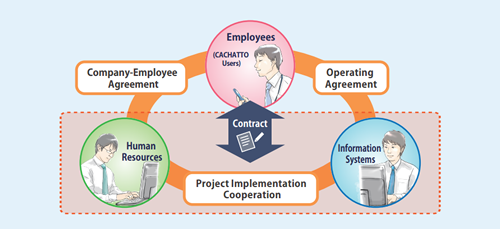
Figure 1 BYOD Implementation (part of a larger work-style innovation project)
- Rather than the company requiring the use of private devices for work, the choice is left to each individual employee.
- Arrange for reimbursement when engaging in mobile work. etc.
- Users are responsible for communications charges when using their personal mobile devices for work.
- Arrange for reimbursement of increased personal costs when special charges (international roaming, etc.) are incurred. etc.
'There are still a lot of devices out there not compatible with BYOD, which makes it a challenge. There are so many devices on the market, but CACHATTO makes it much easier because of the speed of their response and the sheer number of compatible devices. To date, there have been no complaints about connectivity with any device. And with CACHATTOʼs help, we were able to migrate to our production environment in a matter of only two weeks. Truthfully, I was amazed. I canʼt think of any other system allowing for that quick of a cutover. They [CACHATTO] really stand up to their name,' said Mr. Sato, reflecting on his experience.
'I heard that [CACHATTO] released a file server browser. It will be very convenient to be able to look at sales activity or other reports from a smartphone. I also look forward to Share Point compatibility. I want to do everything we can to make the most convenient mobile working environment possible. I look forward to what CACHATTO will be introducing next.'
And, we look forward to how UNITED ARROWS LTD. will continue to create a new life culture and new work culture in Japan.

