Educational Institution Kokusai Business Gakuin
Built Secure Environment for Mobile Working for Business Travelers
Mr. Hiroshi Kiyokawa
- Director

Educational Institution Kokusai Business Gakuin, a comprehensive vocational technical school group located in both Ishikawa and Fukui prefectures, runs 8 schools with 12 subjects and 21 courses, fostering human resources in the fields of Pet, Cycle, Beauty Care and Hair and Makeup, Hotel and Bridal, Medical Office Work, Confectionery, Patissier, Boulanger (Baker), Barista, and Chef (Japanese-, French-, Italian-, Chinese-style food).
Educational Institution Kokusai Business Gakuin, located in Ishikawa and Fukui prefectures, is a comprehensive vocational technical school group, running schools in different fields including beauty, bridal, and cooking. We have interviewed Mr. Kiyokawa, who is in charge of the IT planning and environment improvement of the group, about the improvement of an environment for mobile work for the faculty members and also about security measures.
Issues before implementation |
|
Reason for choosing |
|
Effect of implementation |
|
In 2019, Educational Institution Kokusai Business Gakuin started providing each faculty member with a notebook PC (Microsoft Surface series). Until then, the faculty members had shared about 10 desktop PCs (Windows 7) placed within each campus.
Considering the fact that sharing of the desktop PCs had resulted in less work efficiency as well as a decrease in performance due to deterioration of the PCs, the company had decided to provide highly portable Surface series devices with SSD storage that allows fast boot-up.
Each faculty member now has their own company-provided notebook PC and no longer needed to wait for the shared PC to become available to get their schoolwork done. They could also carry the provided PC with them while on business trips, which significantly raised work efficiency and productivity.
Providing an environment where each faculty member could carry the provided PC with them outside the school caused a new issue to emerge: security measures were needed for information leakage and other risks.
‘The vocational schools of cooking and confectionary production in our group have their own recipes that are our important business assets. Leakage of such data may inflict great damage on our businesses.
In addition, the faculty members handle the personal information of many students. Even in the case of information leakage, the faculty member who causes the problem should not be individually held responsible and liable for the incident. To prevent such a security incident, we, as a company, needed to take security measures.’ (Mr. Kiyokawa)
As part of the measures mentioned above, writing files to a local disk on a PC have been prohibited by Windows policies so that no files can be saved to any PC. No downloaded file can be saved to a PC even when using G Suite or other Web applications. These measures prevent information leakage if a PC is lost or stolen and also reduce the risk for files to be infected with malware.
The confidential information of the school is aggregated on the file server within the school. The faculty members can access this file server via the school LAN to view or edit files, which allows the members to get their schoolwork done when the system is operated with the policies of prohibition of writing to local disks mentioned earlier. Furthermore, measures have been taken for every member to be aware that confidential information should not be attached to emails or sent/received using cloud services.
While taking security measures with Windows policies, another issue had emerged: a remote access environment was not being sufficiently created to make use of the PCs provided to the faculty members for raising work efficiency. To allow access to the file server from outside the school, measures for information leakage needed to be taken. To address this issue, Mr. Kiyokawa and other staff members compared several products and decided to introduce CACHATTO Desktop, which enables secure remote access to the internal system without retaining data on terminals.
Among other candidates that met the security criteria required by the school, the main reason they thought that CACHATTO Desktop was the best choice was its user-friendliness.
‘Not all faculty members have high IT literacy. CACHATTO Desktop has no complicated startup procedure. All we need to do is start the application and enter an Active Directory password to log into the system. It is very simple. We wanted to avoid compromising convenience caused by complicated user operations when using a product that requires the combination of more than one program. For example, in the case of remote access using VPN, an instruction like the following would need to be provided: "First, make a VPN connection with a VPN client and with the connection established, you can start Windows Explorer and access the shared folder on the file server". I thought such a procedure was difficult for some faculty members to follow.’ (Mr. Kiyokawa)
System overview
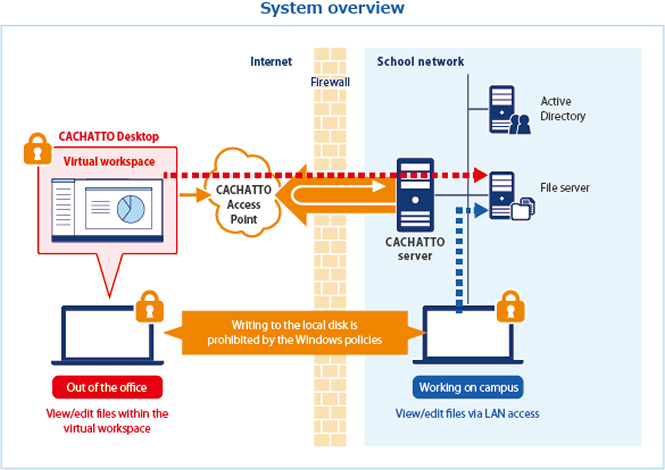
As described earlier, because the faculty members are not allowed to save files to the local disk of the provided notebook PC, they always use CACHATTO's safe isolated area (virtual workspace) when they make or edit files on their business trip or are going out.
‘Even if the file being worked on does not include confidential information, other files including confidential information may be infected with malware, raising the risk of information leakage. We ensure security by restricting the location for handling business files to solely the shared folder on the file server and the virtual workspace of CACHATTO Desktop.’ (Mr. Kiyokawa)
The current primary usage scenario is that the faculty members perform mobile work using the company-provided notebook PC and CACHATTO Desktop, but using CACHATTO with a smartphone is under consideration.
‘We have already allowed BYOD (use of a private terminal for business). Because CACHATTO is user licence-based (no limitations on the number of devices for each user), there are no additional licence fees for using CACHATTO with a smartphone or other terminals in addition to the company-provided PC. This may enable the use of more types of terminals. We are not thinking of ‘work-style reform as work from home.’ The main, consistent purpose is to raise productivity by promoting secure mobile work of the faculty members mainly on a business trip.’ (Mr. Kiyokawa)
When it comes to 'work-style reform', use cases from ordinary companies tend to be in the spotlight, but Kokusai Business Gakuin will continue promoting the ‘work-style reform’ in line with the situation of the industry for educational institutions.
