The CACHATTO server is placed within the corporate network. CACHATTO server is accessible to mobile clients via the CACHATTO Access Point.
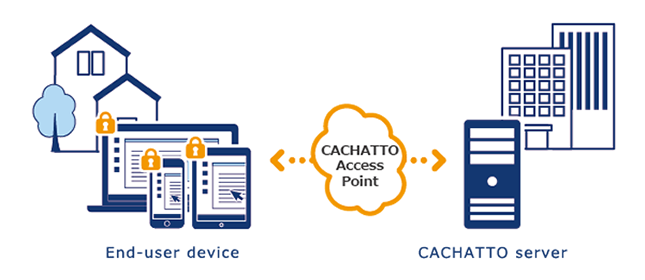

Customise user settings
Customise settings and access configuration for individual users or specific groups. The CACHATTO Administrator page helps you be organised by giving you full control over a number of access-restricted settings, system connections, account management, etc. available for administrators and users.

Server settings
Ensure a continuously smooth and manageable system with server and system connection setting capabilities.
Management can be done solely from the corporate network through the Administrator page. Administrators can set and enable various CACHATTO functions and features, including but not limited to email and portals, MDM, and proxy server and security policy settings.

Maintenance
Customise and create a system that best fits your organisation. The Administrator page offers backup and recovery capabilities, as well as software updates and rollback.
Monitor system activity through various log reports; the CACHATTO Administrator page log reports make it easy to examine potential security risks, track and analyze administrator and user activity, and much more.

CACHATTO apps
CACHATTO SecureBrowser is an application exclusively developed for “CACHATTO”, a secure enterprise access solution. CACHATTO SecureBrowser app is available for download for iOS and Android devices, via App store and Google play store, respectively.

CACHATTO software for Windows & Mac
CACHATTO software for Windows and Mac are available from dedicated download site. Users can contact their CACHATTO administrator for download site URL and CACHATTO product download key.
Compatible servers/ applications/ storage
| Cloud-based groupware | Microsoft 365 (Exchange online)
Google Workspace SharePoint Online |
|---|---|
| Web-based groupware | desknet's Neo
Cybozu Office Cybozu Garoon INSUITE AgileWorks POWEREGG Box EasyPortal |
| Groupware server | IBM Notes/Domino
Microsoft Exchange |
| Mail server | POP3 / APOP supported servers
IMAP4 supported servers |
| File server | Windows server
NAS |
| Instant messenger | Microsoft Teams
(Microsoft Teams integration does not support voice/audio calls) |
CACHATTO server hardware requirements
| Up to 250 users | Up to 1000 users | Up to 2000 users | Up to 5000 users | |
|---|---|---|---|---|
| CPU | 2 vCPU | 4 vCPU | 8 vCPU | 16 vCPU |
| RAM | 4 GB | 4 GB | 8 GB | 16 GB |
| HDD | 36 GB | 73 GB | 146 GB | 400 GB |
| OS | Red Hat Enterprise Linux 6.5 and above, 7.1 and above, 8.0 and above CentOS 7.1, 8.1 and above Rocky Linux 8.5 or higher |
|||
CACHATTO SecureBrowser specifications
| CACHATTO SecureBrowser for iOS | iOS 13,14, 15 or higher
iPadOS 13, 14, 15 or higher |
|---|---|
| CACHATTO SecureBrowser for Android | Android 7, 8, 9, 10, 11, 12 or higher |
| CACHATTO SecureBrowser for Mac | macOS 10.13 (High Sierra)
macOS 10.14 (Mojave) macOS 10.15 (Catalina) macOS 11 (Big Sur) macOS 12 (Monterey) |
| CACHATTO SecureBrowser for Windows | Windows 11 21H2
Windows 10 (64bit) 20H2, 21H1, 21H2 Windows 8.1 (64bit) |
CACHATTO Desktop for Windows specifications
| Supported OS | Windows 11 21H2
Windows 10 (64bit) 20H2, 21H1, 21H2 Windows 8.1 (64bit) |
|---|---|
| Supported Microsoft Office | Microsoft Office 2013 and above Microsoft Visio, Project (Project Standard) 2016 |
| CPU | Core i3-6100U and above Core i5-3200 and above |
| Memory | Capacity of 4BG or more |
| Hard disk | Over 200 MB free space |
| Display | Fulfills OS system requirements |
| Network | Capable of internet connection |
| Other | Cannot be opened with Built-in Administrator account; must be opened with account with administrator/standard user privileges. |
*We test Windows 10 using Semi-Annual Channel in the lastest version as of our evaluation.
CACHATTO Desktop for Mac specifications
| Supported OS | macOS 10.14 Mojave
macOS 10.15 Catalina macOS 11 Big Sur macOS 12 Monterey |
|---|---|
| Supported software/apps | Microsoft Office 2019 Office 2016 and above (Word, Excel, Powerpoint)* Adobe Acrobat Reader DC iWork (Pages, Numbers, Keynote, iMovie) Mac applications (Notes, Preview, Script Editor, Stickies) |
| CPU | Core i5 and above |
| Memory | Over 4 GB |
| Display | Fulfills OS system requirements |
| Network | Capable of internet connection |
*Office versions which Microsoft does not recommend to use in OS X are not supported.
Splashtop for CACHATTO Client devices specifications*
| iPhone | OS: iOS 13, 14, 15 Resolution: 1024x786 and above Device: iPhone 6s and above |
|---|---|
| iPad | OS: iOS 13, 14, 15 Resolution: 1024x786 and above Device: iPad Air 2 and above |
| Android | OS: 7, 8, 9, 10, 11, 12 Resolution: 480x800 or above Device: Qualcomm/Nvidia 2 Core or above |
| Windows | CPU: Intel i7 (and above) Memory: 4 GB (and above) Graphics: Intel GBA (and above) Resolution: 1024 x 600 (and above) OS: Windows 8.1 (64bit), 10(64bit) 20H2, 21H1, 21H2, 11 21H2 |
| Mac | CPU: Intel i7 (and above) Memory: 4 GB (and above) OS: macOS 10.13, 10.14, 10.15, 11, 12 |
*We test Windows 10 using Semi-Annual Channel in the lastest version as of our evaluation.
Splashtop for CACHATTO Streamer PC specifications*
| Windows | CPU: Intel Core i7 (and above) Memory: 4 GB (and above) Graphics: Nvidia GeForce series (NVIDIA GeForce 200/300/400/500/etc.) Resolution: 1024 x 600 (and above) OS: Windows 8.1(64bit), 10(64bit) 20H2, 21H1, 21H2, 11 21H1 Windows Server 2012 R2, 2016, 2016, 2019 |
|---|---|
| Mac | CPU: Intel Core i7 (and above) Memory: 8 GB (and above) OS: macOS 10.13 High Sierra (and later) |
*We test Windows 10 using Semi-Annual Channel in the lastest version as of our evaluation. *Separate installation of Splashtop Streamer for CACHATTO is required.